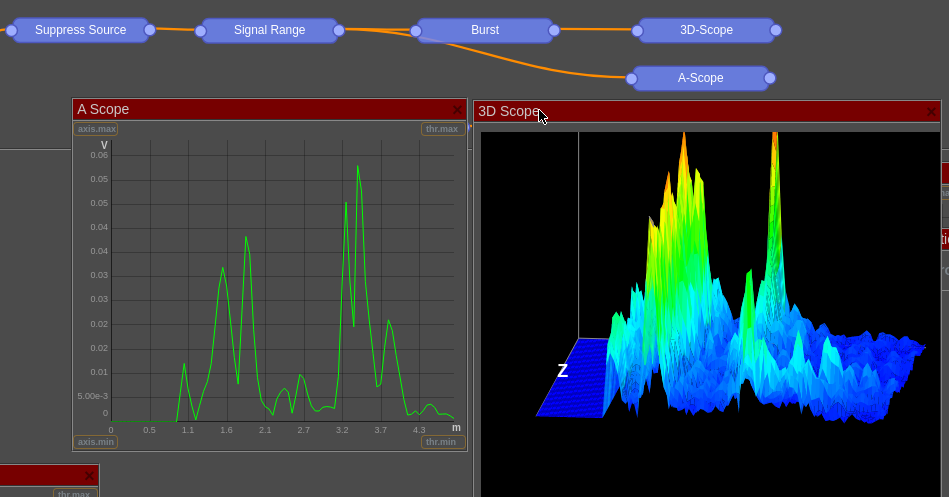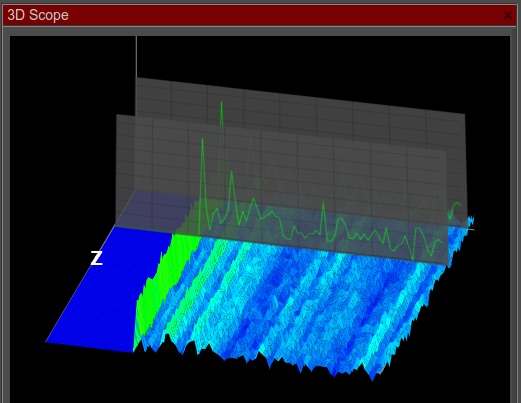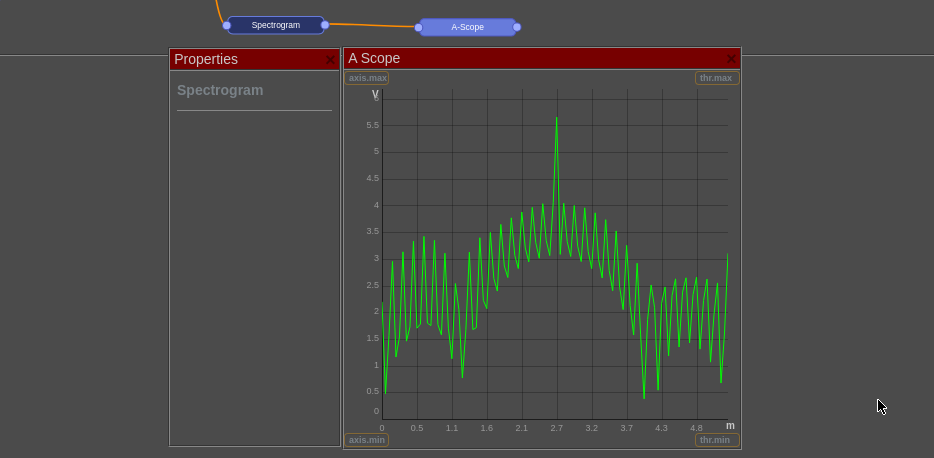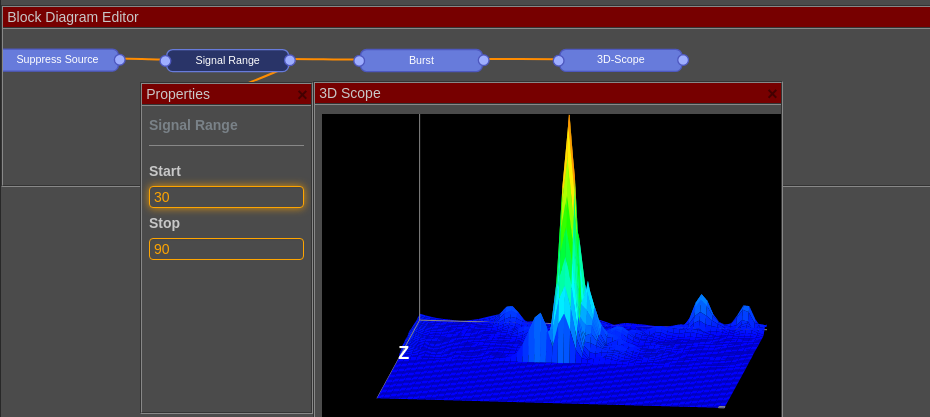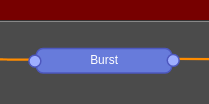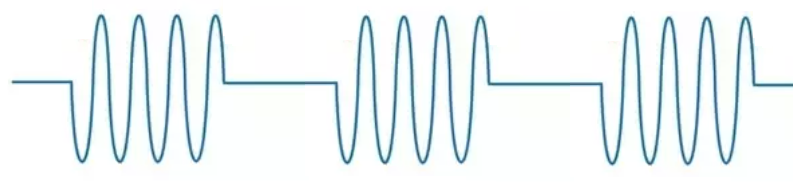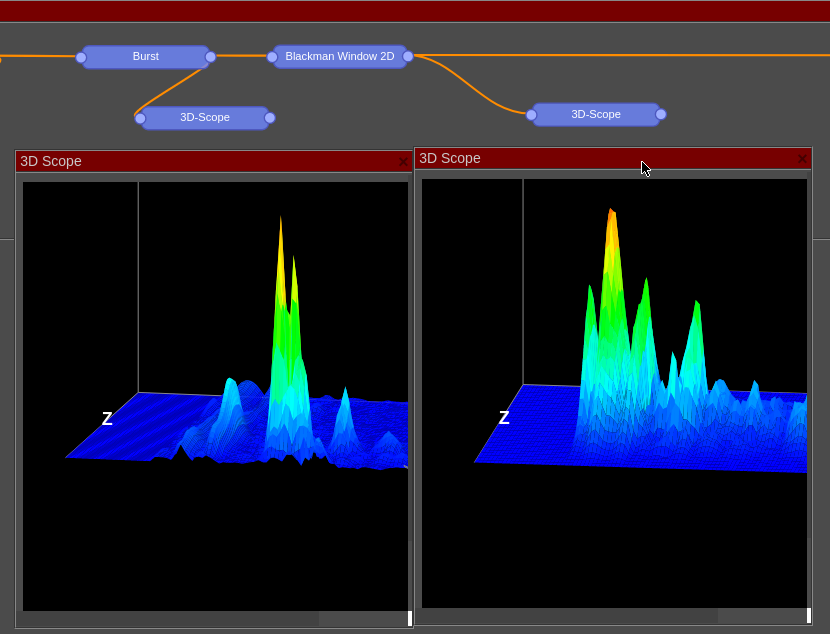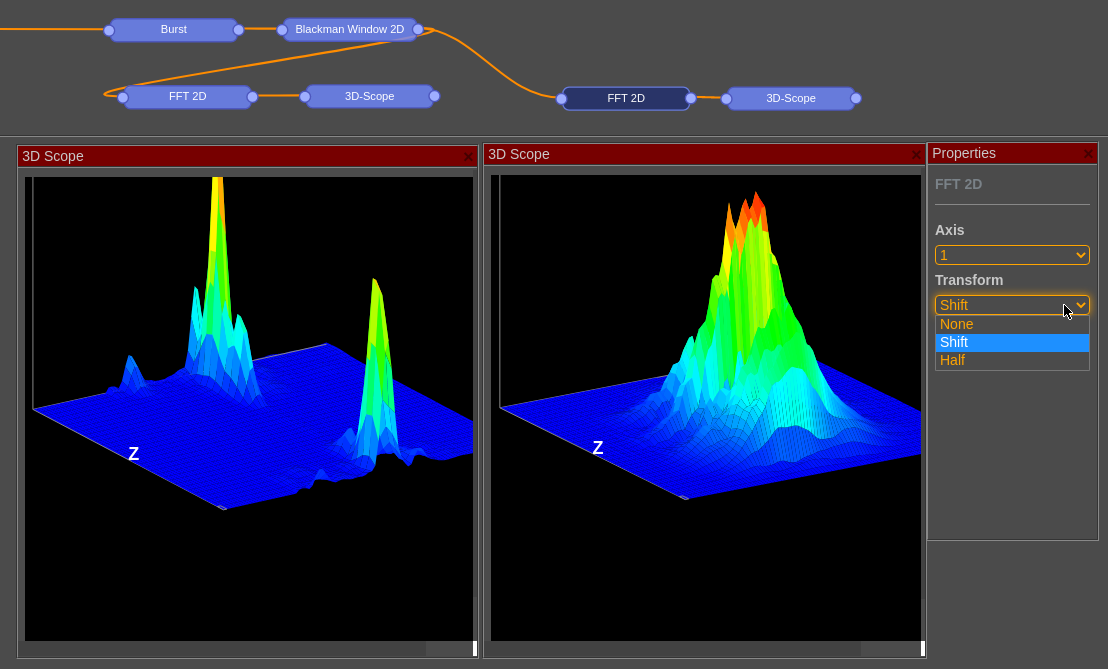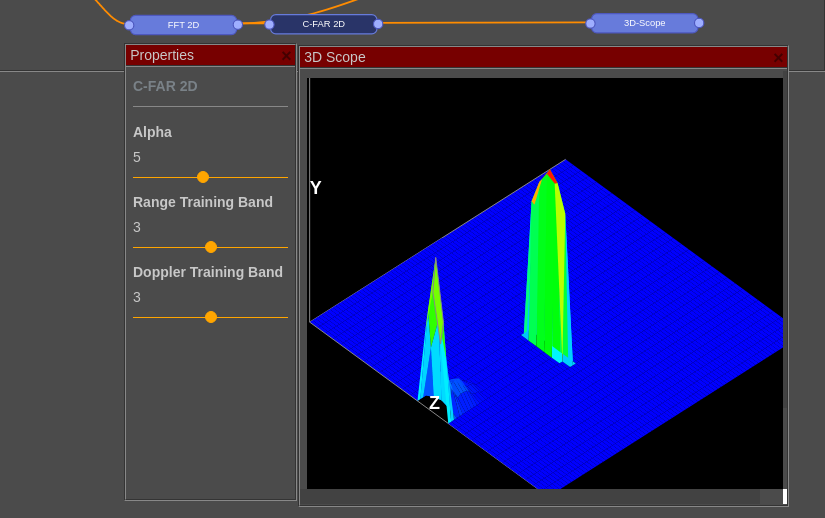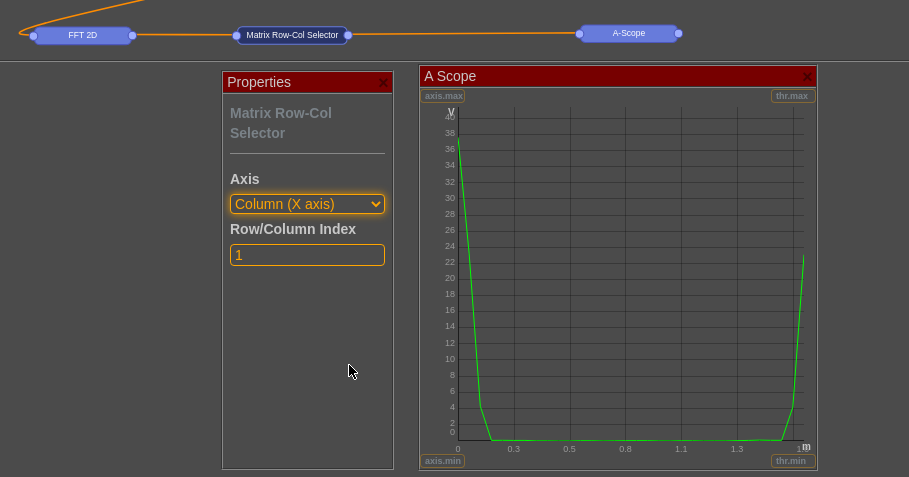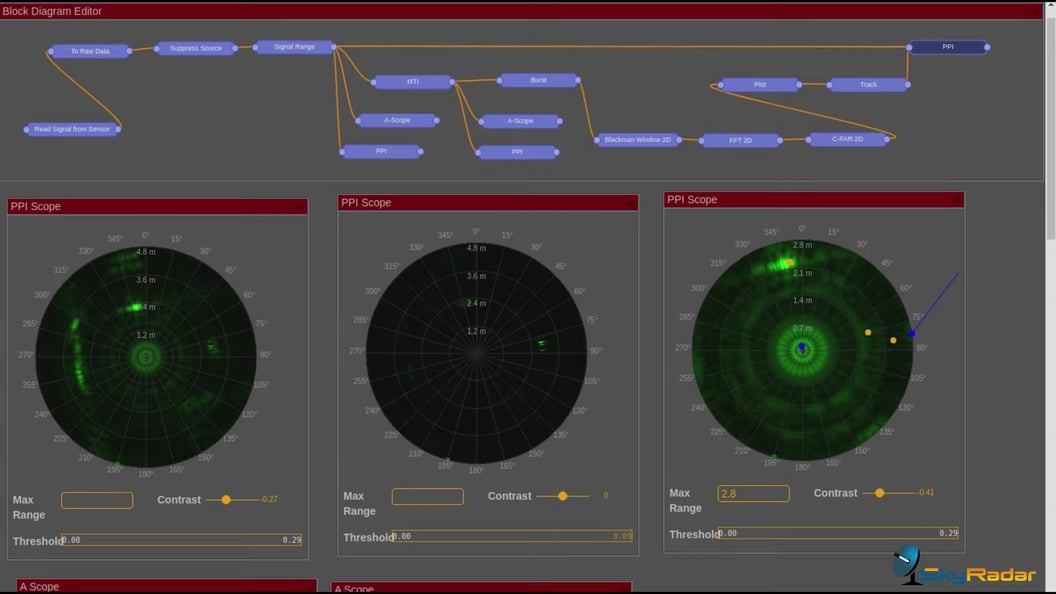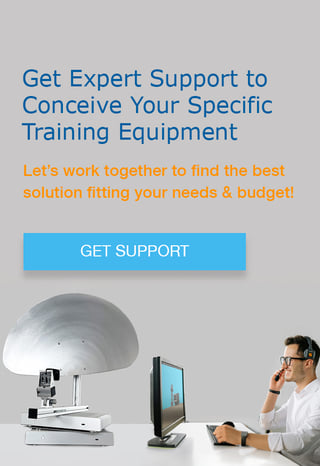FreeScopes Basic II is the advanced module in SkyRadar's modular radar analytics and visualization environment. It includes important two-dimensional functions like 2D-Fast Fourier Transform (FFT), 2D-CFAR. It also includes additional functions like the spectogram, several windows functions and a 3D Scope. This article introduces into the module.
FreeScopes is a control center which allows to manipulate live and prerecorded IQ data from this radar. The amount of students working on the radar concurrently is not limited. The users are enabled to do manipulations independently on their computers. Per drag-and-drop, students can freely and individually assemble radar block diagrams (filters, algorithms and scopes) and work on live data just in time.
This module builds on the introductory FreeScopes Basic I, which provides the basic scopes (A-Scopes, B-Scopes, PPI-Scopes) as well as basic features, such as STC, 1-dimensional versions of CFAR and FFT, MTI, an IQ Data Block to choose between I, Q, Magnitude and a function to suppress DC.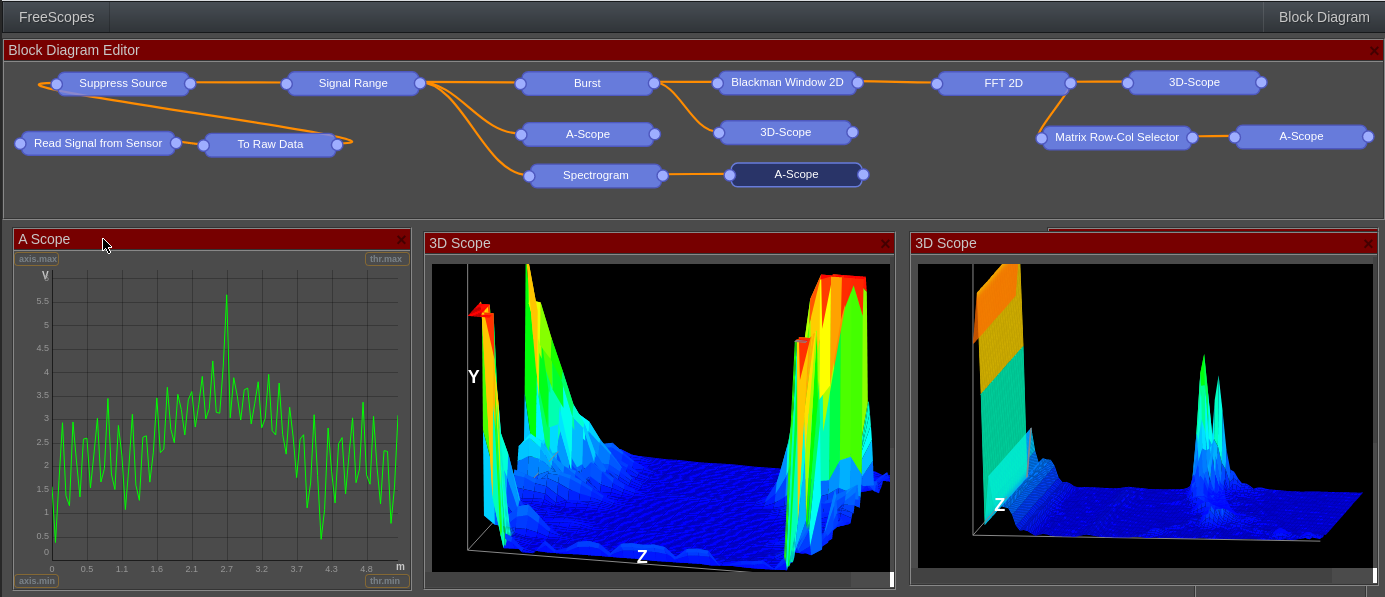
3D-Scopes
This package introduces an additional scope which is able to display 3 dimensions. 3 dimensions are necessary as many functions in this package will handle matrixes (2 dimensions) plus the amplitude (watch the video on the 3D Scope).
The image below shows the 3D-Scope (right) compared with an A-Scope.
The 3D-Scope is placed after the Burst block which creates a matrix from the range cells and a sequence of last frames. In this constellation, X and Y axis can be imagined as A-Scope, Z and Y axis as B-Scope.
You can imagine a sequence of A-Scope images travelling along the z-axis (see the photoshopped explainer image below).
Algorithms and Filters
Radar technology benefits from a big set of filters and algorithms, allowing to clean and enhance the displayed data, enabling better interpretation. FreeScopes Basic II includes the following algorithms / filters:
1. Spectogram
The spectogram provides the frequency representation of signal in logarithmic scale, so simply: log(fft(sig)).
2. Range Select
In some cases, the radar expert might want to focus on a specific subset of the range. He or she will need to reduce the observation window. This can be done with the range select function.
3.Burst
By default, radar data is a vector. Every set of data (which is called "frame") contains the value of each range cell from rangemin to rangemax. The connection of these values with a line creates the curve of the A-Scope. Burst adds to this dimension a defined number of frames (z-axis in the image above). The result is a matrix of data which is valuable in many 2-dimensional algorithms like the 2-D CFAR or the 2D Fast Fourier Transfer (2D FFT).
The image above shows the data provided by the Burst function in a 3D Scope.
4. Windows Functions
Windows functions are a helpful tool to prepare pulse signals for digital processing.
For instance in pulse radar systems, the signals transmitted and received by the antenna are discontinuous (pulses).
Such pulses are challenging in subsequent signal treatment. For instance in the Fast Fourier Transformation (see below), these discontinuities create high-frequency components, which were not present in the original signal. Therefore, a problem arises when applying FFT to derive the frequency components of a radar signal. The signal derived through FFT does not match with the actual frequency components of the original signal.
Windowing techniques reduce the discontinuities at the boundaries. They enable the amplitude to vary smoothly and gradually reduce toward zero at the edges, resulting in a continuous waveform.
The FreeScopes Basic II module includes the following windowing functions:
- Blackman
- Hamming
- Hann
The following image shows the signal before and after passing through the Blackman function.
4. Fast Fourier Transform
Fast Fourier Transform (FFT) is a powerful mathematical tool, which is widely used in signal processing. It enables data captured in the time domain to be displayed in the frequency domain.
To avoid the mirroring effect caused by the Doppler frequency, the Fourier control block allows to shift the right and the left half of the frequency set (and thus centering it to the middle), or to only display only half of the frequency range. This manipulation can be done for x or z axis.
5. 2D-CFAR
Similarly to the 1dimensional CFAR from FreeScopes Basic I, the 2 dimensional version of CFAR dynamically adapts to the constellation of noise and targets at each specific point. However, it averages across range and Doppler cells.
6. Row and Column Selector
Sometimes, the radar expert wants to look at one specific vector in the signal's matrix. To do so, FreeScopes Basic II provides a column and row selector. The user can handpick and row or column and use it for subsequent analysis.
6. Creating the groundwork for the FreeScopes ATC packages
Apart from a wonderful scientific toolkit, the 2D blocks provided in this package are vital for the subsequent signal treatment in Air Traffic Control, like for the creation of plots and tracks. They form the bridge to the next package, SkyRadar FreeScopes ATC I.
Available Packages
FreeScopes 7 is available for SkyRadar's NextGen 8 GHz Pulse radar, as well as for the 24 GHz PSR and the 24 GHz FMCW. The picture below shows the SkyRadar NextGen 8 GHz.
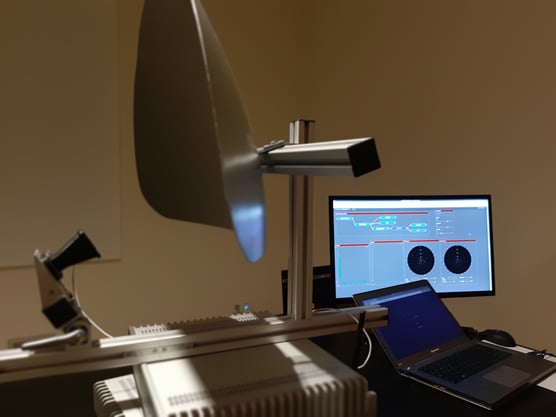
The datasheet chapter on FreeScopes provides details on the complete solution. To get more details on the available packages please look at
- FreeScopes Basic I (A-Scopes, B-Scopes, STC, CFAR (1d), FFT (1d), IQ data blocks, MTI, etc.)
- FreeScopes Basic II (3D-Scope, CFAR (2d), RCS, FFT (2d), Windows functions, Spectrogram, etc.)
Burst, etc.) - FreeScopes ATC I ( Plots, Tracks, MTD, etc.)
- FreeScopes ATC II (iMM, Kalman filter, clutter map, signal delay block, add and subtract, etc.)
And contact us for more information.