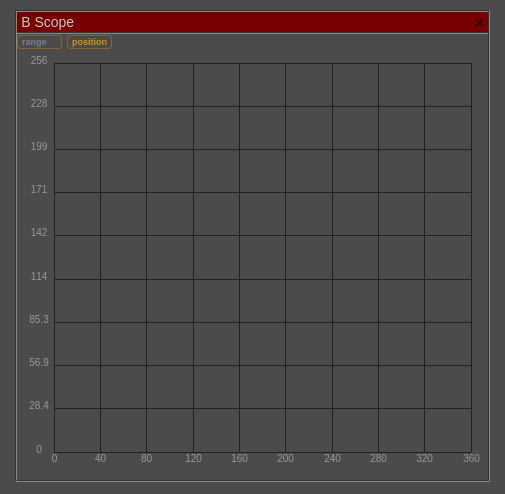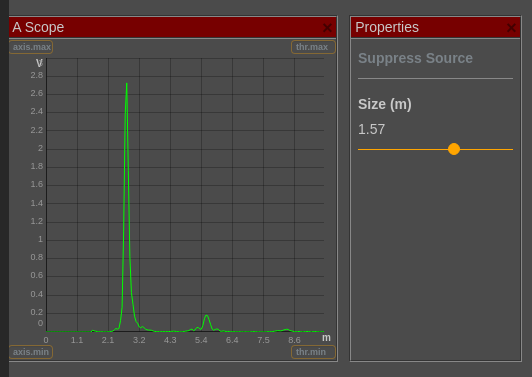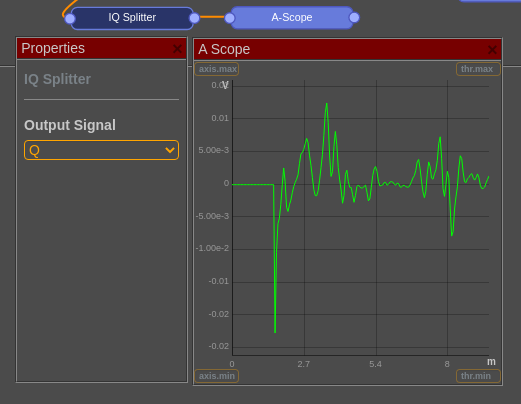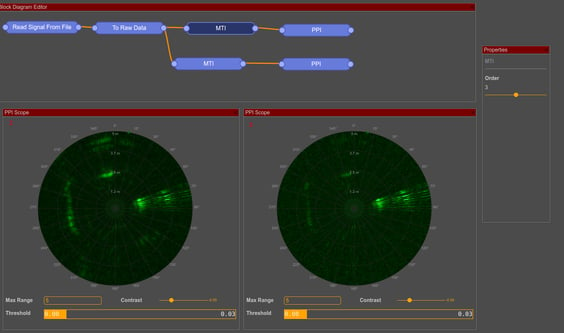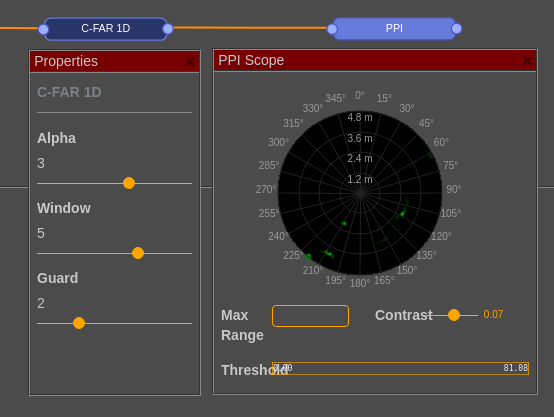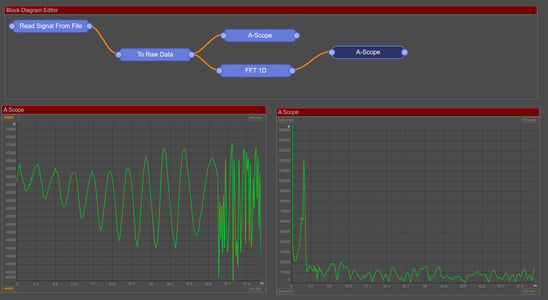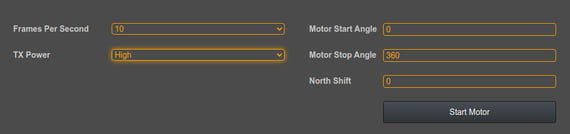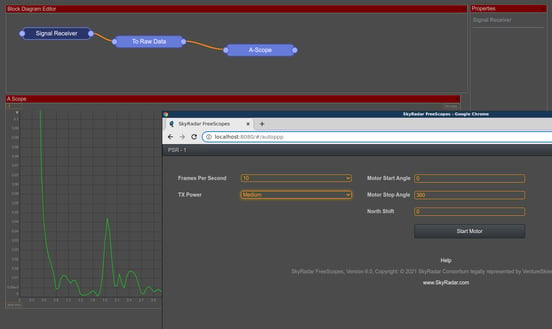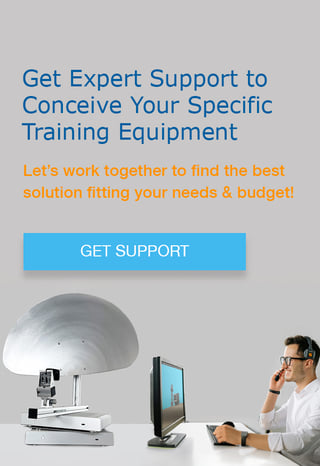FreeScopes Basic I is the fundamental module in SkyRadar's modular radar analytics and visualization environment. It includes all the fundamental virtual scopes, filters and algorithms. This article introduces into the module.
FreeScopes is a control center which allows to manipulate live and prerecorded IQ data from this radar. The amount of students working on the radar concurrently is not limited. The users are enabled to do manipulations independently on their computers. Free floating panels of the FreeScopes Control Center allow each student to set up his own signal conversion chain.
The big novelty in FreeScopes 7: Per drag-and-drop, students can now freely and individually assemble radar block diagrams (filters, algorithms and scopes) and work on live data just in time.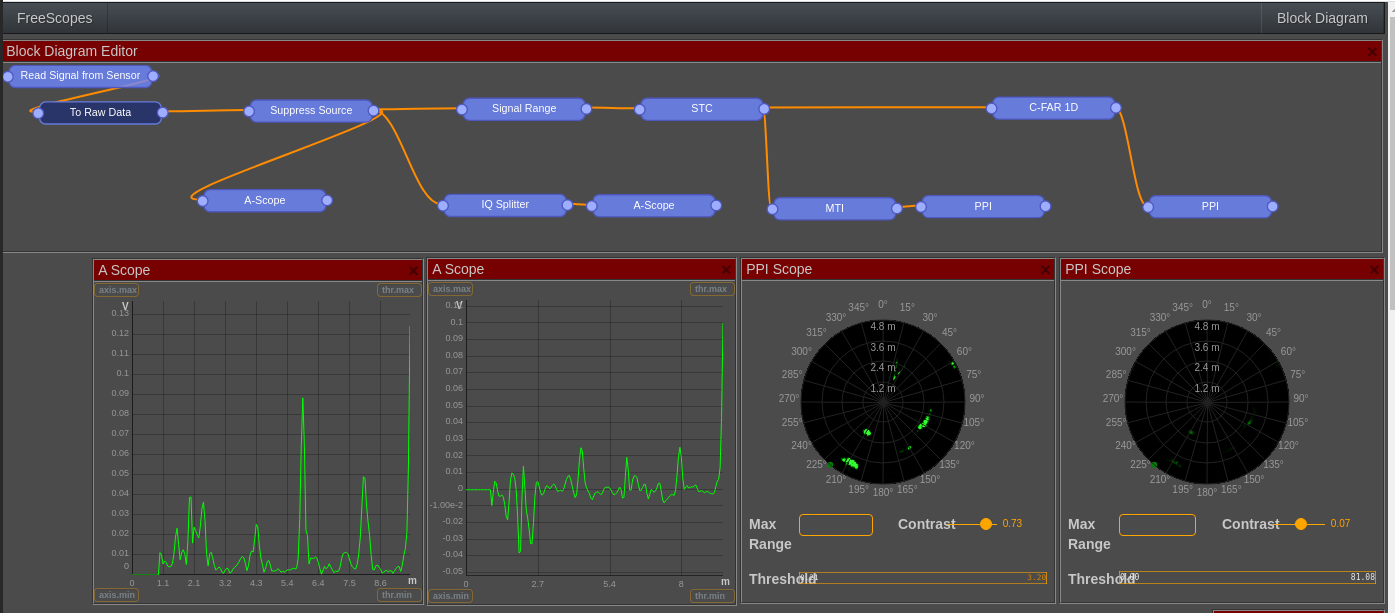
A-Scopes, B-Scopes and Plan-Position-Indicators PPI
The basic tools for visualization in the radar world are the A-Scope and the PPI. In some contexts, the B-Scope is a valuable additional tool. We can place as many of these scopes as we want.
A-Scopes
The A-Scope has the possibility to display amplitudes across the range.
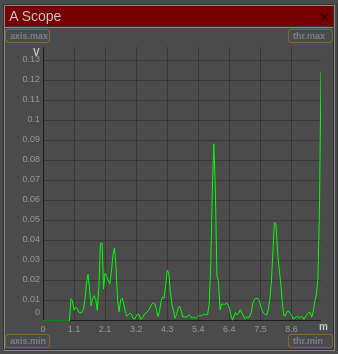
Included controls in the A-Scope:
1. Threshold min/max
The Threshold function allows to cut off noise and small clutter and to limit the signal on the upper end.
2. Axis min/max
Axis min/max allows to select a specific section on the y axis.
The can be also done manually by moving the mouse vertically (y-axis) or horizontally (x-axis).
The A-Scope can read I-data, Q-data and Magnitude data.
Plan-Position-Indicator
The PPI has the possibility to define
- the maximal range
- the contrast
- the maximum and minimum threshold
These three features help to clean the image.
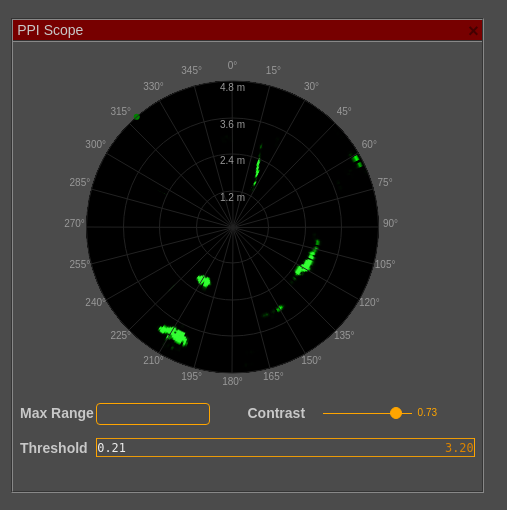
B-Scope
The B-Scope can be imagined as an unfolded PPI-Scope. It has the same features:
- the maximal range
- the contrast
- the maximum and minimum threshold
Algorithms and Filters
Radar technology benefits from a big set of filters and algorithms, allowing to clean and enhance the displayed data, enabling better interpretation. FreeScopes Basic I includes the following algorithms / filters:
1. Suppress Source
The Suppress Source function allows to clean the scopes from the strong reflections of the radar source. This feature will impact A-Scopes, B-Scopes and PPI-Scope alike.
2. Sensitivity Time Control STC
The echo power of a radar digresses by 1/R4 along the range. STC compensates this effect. The settings allow to change the exponent of the amplification along the range inbetween the values 0.5 and 2.5.
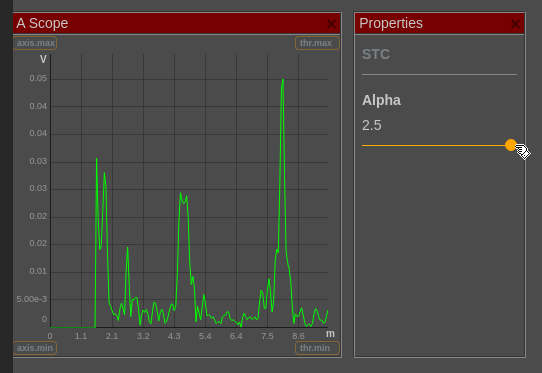
3. IQ-Splitter
The output of the radar are the IQ signals. The can either be read as magnitude (this is how the scopes read them by default), or filtered as I-Signal or as Q-Signal.
4. Moving Target Indication MTI
The MTI function is vital to detect and follow moving targets. The order defines which previous pulses will be compared with the current.
The choice will impact the radar image and will depend on the specific case.
5. Constant False Alarm Rate (CFAR) in 1D
The FreeScopes Basic I package includes a 1-dimensional version of the CFAR function. There are various variants of algorithm for the detection of the false alarm rate. We used the perhaps most common version. It has the following parameters:
- alpha - defining the threshold for the probability of false alarm (pfa) and detection (pf)
- window - the size of the observation window to estimate the noise floor (noise power)
- guard cells - they are the cells around the CUT which we ignore because of side-lobes from the target.
For 2-dimensional CFAR see FreeScopes Basic II.
6. Fast Fourier Transform (FFT) in 1D
Working with FMCW radars requires a 1-dimensional FFT (transforming over the range).
For 2-dimensional FFT see FreeScopes Basic II.
Control Center for the Teacher
FreeScopes Basic I includes also a control center for the teacher. The teacher controls all those features, which change the performance of the radar directly. This embraces:
1. Motor Rotation
The teacher can rotate the radar (static, panning in defined angles and full continuous rotation.
2. Setting Transmitter Power Tx
The Transmitter Power can be changed. We offer 4 stages:
Available Packages
FreeScopes 7 is available for SkyRadar's NextGen 8 GHz Pulse radar, as well as for the 24 GHz PSR and the 24 GHz FMCW. The picture below shows the SkyRadar NextGen 8 GHz.
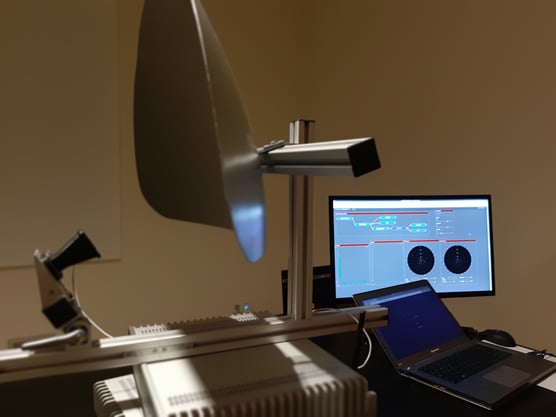
The datasheet chapter on FreeScopes provides details on the complete solution. To get more details on the available packages please look at
- FreeScopes Basic I (A-Scopes, B-Scopes, STC, CFAR (1d), FFT (1d), IQ data blocks, MIT, etc.)
- FreeScopes Basic II (3D-Scope, CFAR (2d), RCS, FFT (2d), Windows functions, Spectrogram, etc.)
Burst, etc.) - FreeScopes ATC I ( Plots, Tracks, MTD, etc.)
- FreeScopes ATC II (iMM, Kalman filter, clutter map, signal delay block, add and subtract, etc.)
And contact us for more information.