FreeScopes Basic I is the basic configuration of a Virtual Radar Control Center and of a Digital Signal Processing and Configuration Environment, allowing for control and visualization of all compatible sensors, including the 8 GHz pulse radar, the 24 GHz FMCW, the sonar extension and various Radar, Navigation and Communication simulators.
The FreeScopes Basic I software includes the modular hardware control environment, which controls all components of the radar training system's hardware. It includes a user interface for the trainer / teacher where specific hardware features can be controlled.
Many users are enabled to do manipulations independently and concurrently on their computers, treating live or prerecorded raw data (I/Q data). Free floating panels of the FreeScopes Control Center allow each student to set up his own block diagram and scopes (A-Scopes, B-Scopes, PPI-Scopes etc.), visualizing the signal conversion chain from beginning to end.
Apart from the scopes, it includes important filters / algorithms such as Suppress Source, STC, one-dimensional CFAR and FFT, MTI etc.
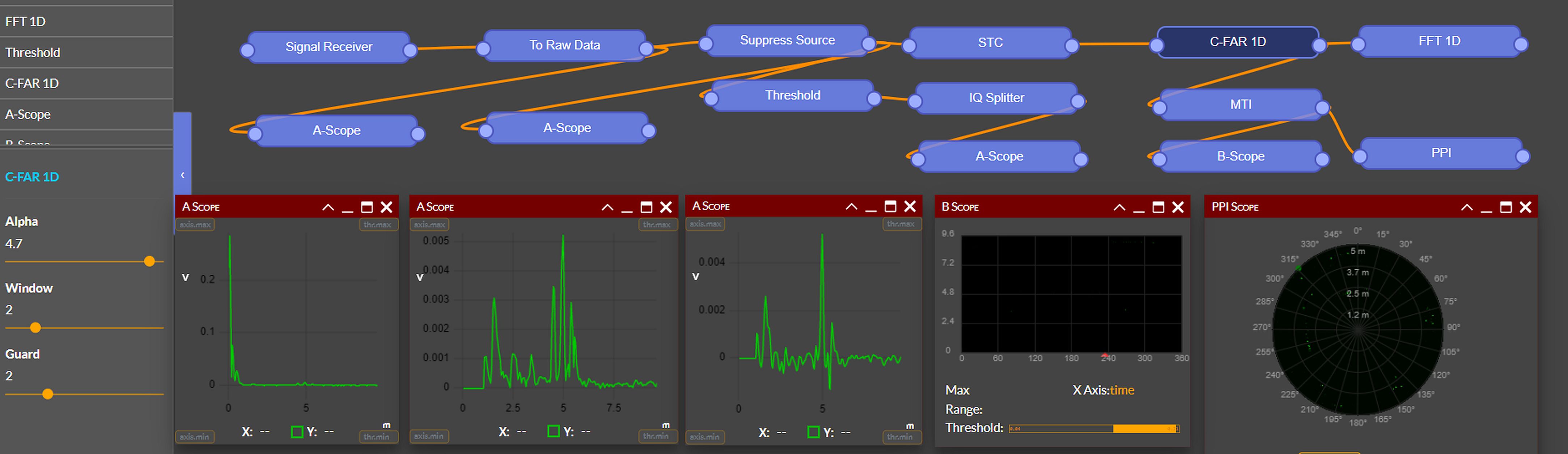
FreeScopes has real access to the radar's live raw data. The variety of possible exercises is only limited by the creativity of the teacher. Here are some examples:
The teacher panel allows to set important radar features such as
The access to the teacher panel is restricted to the teacher. It is also the environment where updates can be installed with a single mouseclick.
The A-Scope is the first scope provided in FreeScopes Basic I. It is a free floating panels which can be used many times concurrently.
The A-Scope is provided as block in the block diagram and as scope to display live or recorded data.
The A-Scope has the possibility to display amplitudes across the range. The Threshold function allows to cut off noise and small clutter and to limit the signal on the upper end. Axis min/max allows to select a specific section on the y axis. This can be also done manually by moving the mouse vertically (y-axis) or horizontally (x-axis).
The A-Scope can read I-data, Q-data and Magnitude data.
The Plan-Position-Indicator (also referred to as PPI or PPI-Scope) has the possibility to define
These three features help to clean the image.
The B-Scope can be imagined as an unfolded PPI-Scope. It has the same features:
The transceiver power control allows to vary the emission power (Tx). The system can vary between min, medium and max. The actual emission power Tx depends on the connected radar.
The Suppress Source function allows to clean the scopes from the strong reflections of the radar source. This feature will impact A-Scopes, B-Scopes and PPI-Scope alike.
The echo power of a radar digresses by 1/R4 along the range. STC compensates for this effect. The settings allow to change the exponent of the amplification along the range in between the values 0.5 and 2.5.
FreeScopes provides a threshold block for static thresholding. In contrast to the threshold features within the Scopes, this block sets a threshold globally for the complete signal processing chain which comes after this block.
The FreeScopes Basic I package includes a 1-dimensional version of the CFAR function. There are various variants of algorithms for the detection of the false alarm rate. We used the perhaps most common version. It has the following parameters:
To operate with an FMCW radar in the time domain, data needs to be converted with the help of a one-dimensional FFT. This block is also called Range-FFT
The output of the radar are the IQ signals. The can either be read as magnitude (this is how the scopes read them by default), or filtered as I-Signal or as Q-Signal
and many more
SkyRadar's base unit is a close range training and research radar for indoor and outdoor experiments.
At the leading edge of security provision within its key markets, Cryptomathic closely supports its global customer base with many multinationals as longstanding clients.
SkyRadar develops innovative radar training solutions and simulation systems, empowering education, research & professional training in aviation and defense sectors.
All rights reserved by SkyRadar 2008 - 2026


SkyRadar Consortium
Email: sales@SkyRadar.com | Website: www.SkyRadar.com | © [2026] SkyRadar