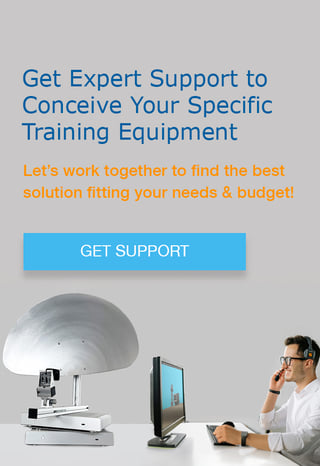This article features a video which shows the plots and tracks as well as the speed-vector generated in FreeScopes ATC I. Students can build their block diagrams concurrently. After cleaning the signal, e.g. with the MTI block, they can add tracks and plots.
The video below shows a person moving in front of SkyRadar's NextGen 8 GHz Pulse Radar. The movement of the person is tracked through the FreeScopes Software (Module: ATC I ).
The complete blockdiagram can be assembled in real-time, by each trainee independently.
To learn more about plots and tracks as used in aviation according to ICAO's DOC 4444, please read the article "Tracking - Understanding Plots, Tracks and Labels in the Plan Position Indicator". As the symbol for tracks is not standardized and varies among Air Navigation Providers, SkyRadar's software allows to choose the symbol from a library of options.
Look at how the blockdiagram was assembled, using an MTI block to clean the screen. Students will have various options to come to a similar result when experimenting with the NextGen Training Radar.